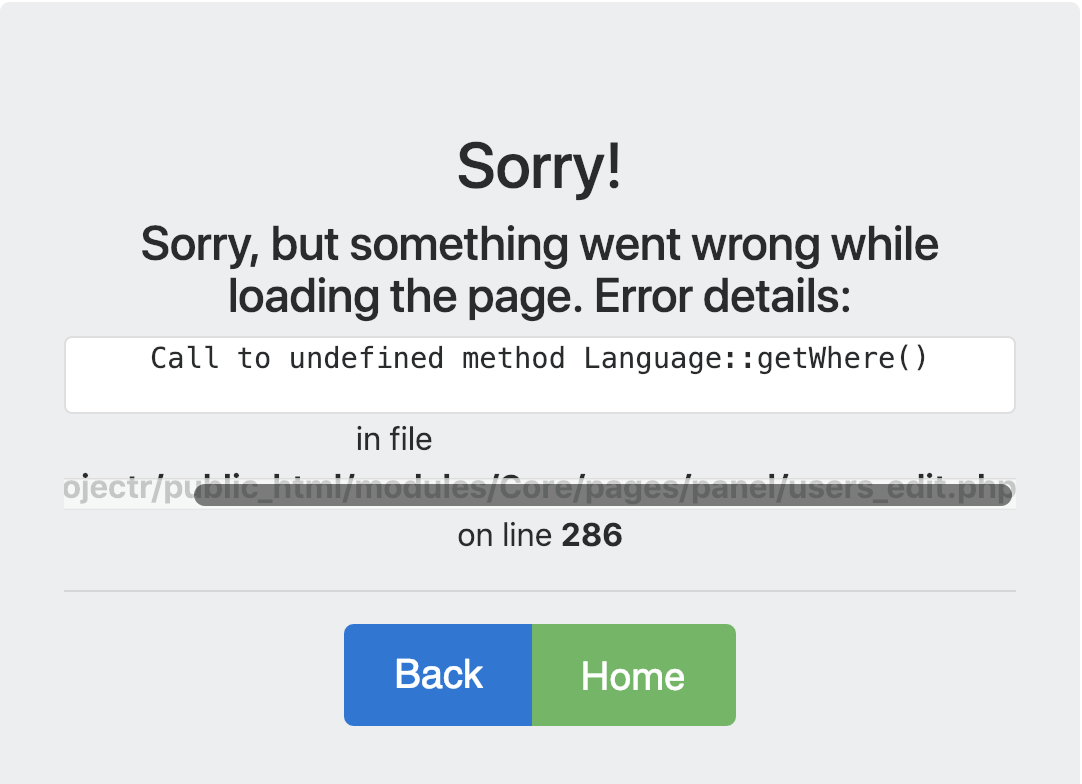Hello,
I am using both the Tebex and Vote Page modules on version 2.0.0-pr7. I installed Tebex first then shortly after I installed the vote page plugin. i have run into a conflict between the two modules in the staff panel menu, image below:

Does anyone know if there is a fix for this issue, and if so, how would I go about doing it?
Thanks
When attempting to delete a user in version 2-pr5, I am met with this fatal error:
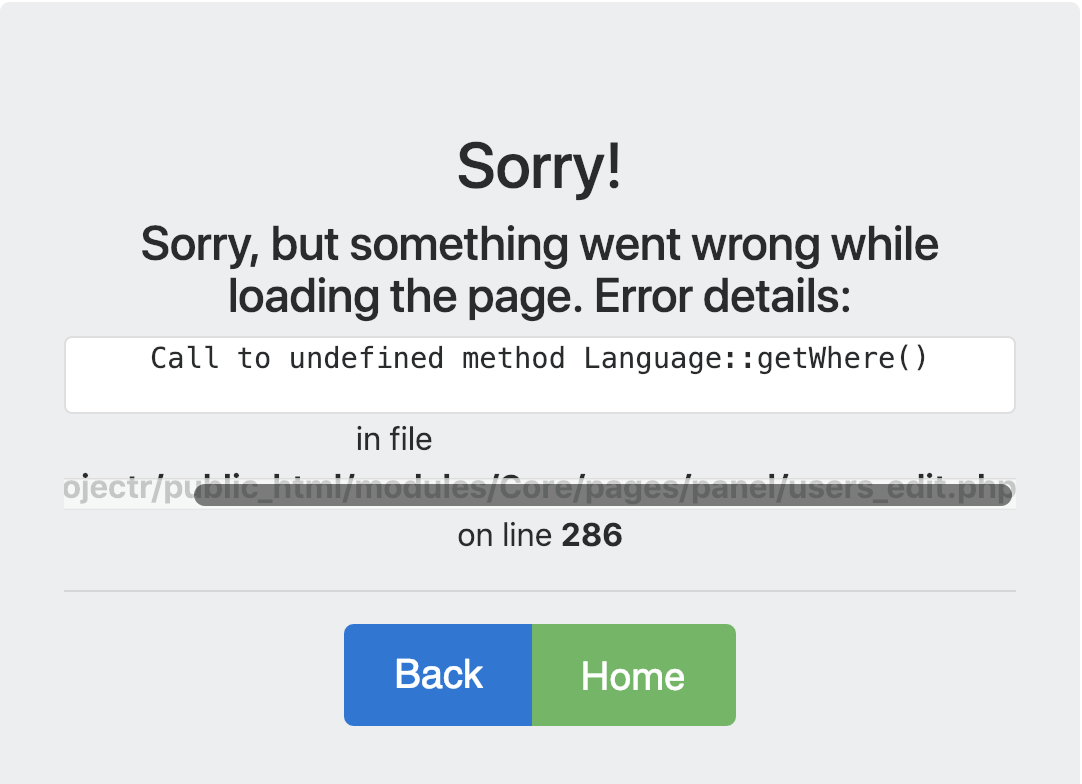
Hello,
I am trying out 2.0-pre3 and I am unable to structure my forum. I want this structure of the forum to be as follows:
Category 1
- Board 1
- Board 2
- Board 3
Category 2
- Board 4
- Board 5
- Board 6
However, for whatever reason, it is not letting me set "Category 2" as a category, it just keeps it as a board and won't show it on the forums page.
P.S. Also, where do I disable the "maximum page length" setting?
Hello, I have a few suggestions that I believe will make Nameless that much better and so much easier for users of the software.
1. Allow re-ordering of staff application questions
As of 1.0.19, reordering is not possible, you must make the questions in the order you want the first time, otherwise, you have to start completely over. I think using a drag and drop system like Buycraft has with its package categories would be wonderful:
2. Better layout of forum creation page
Currently, forum categories and boards are just listed on the forums page of the adminCP. This makes it difficult to actually see and visualize how your forum looks on the front end. I'm suggesting a remodel of how it looks, so categories are apparent and their boards and childboards are more clearly defined.
3. Play page working properly
Currently, the play page does not work properly for my site, as it does not correctly show the server status, how many players are online or which players are online.
4. Allowed content/custom blocks on the homepage
Next to the articles on the homepage, it would be nice if we could add custom content blocks such as text, login/register buttons, currently logged in user mini-profile, etc.
5. Allow custom ordering of navbar and footer links