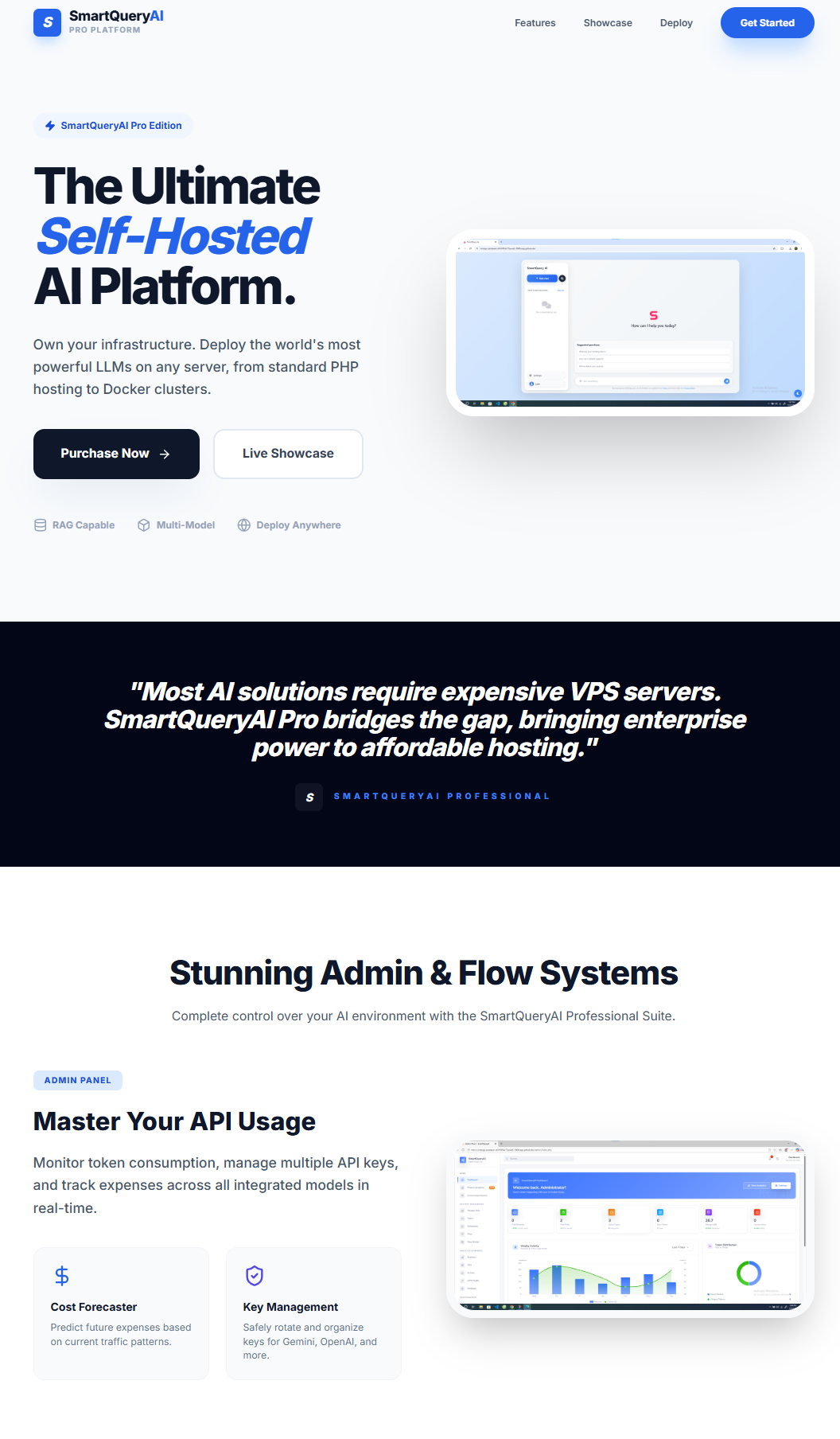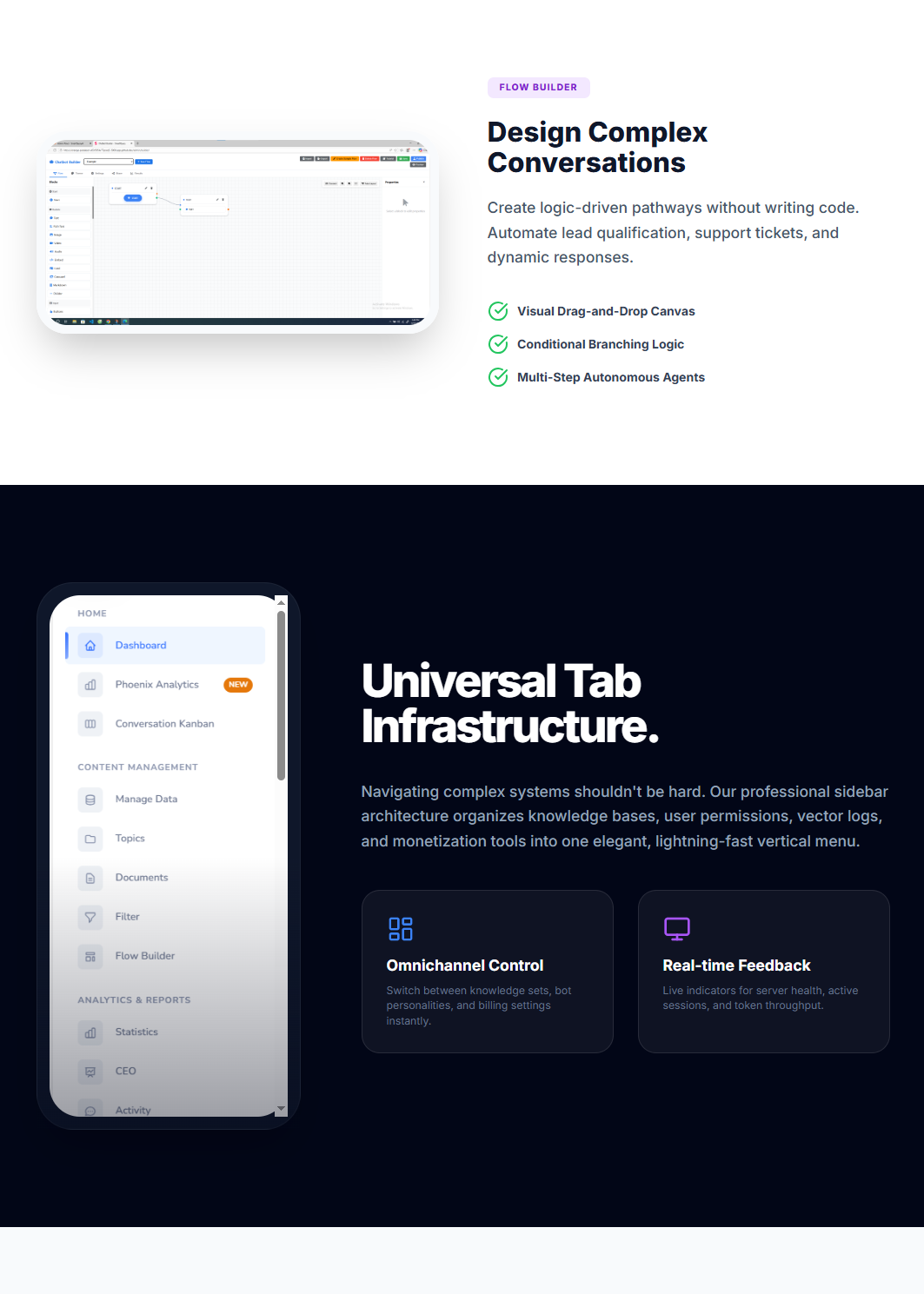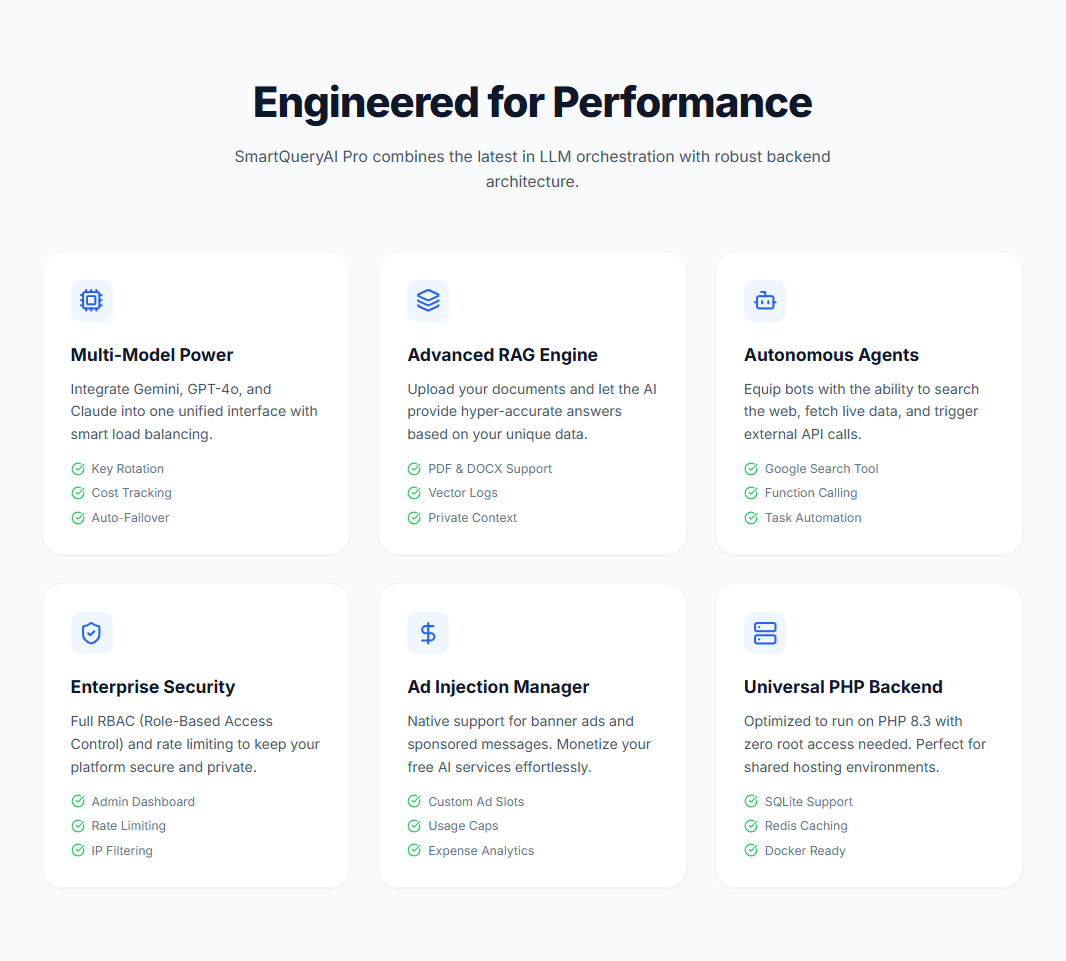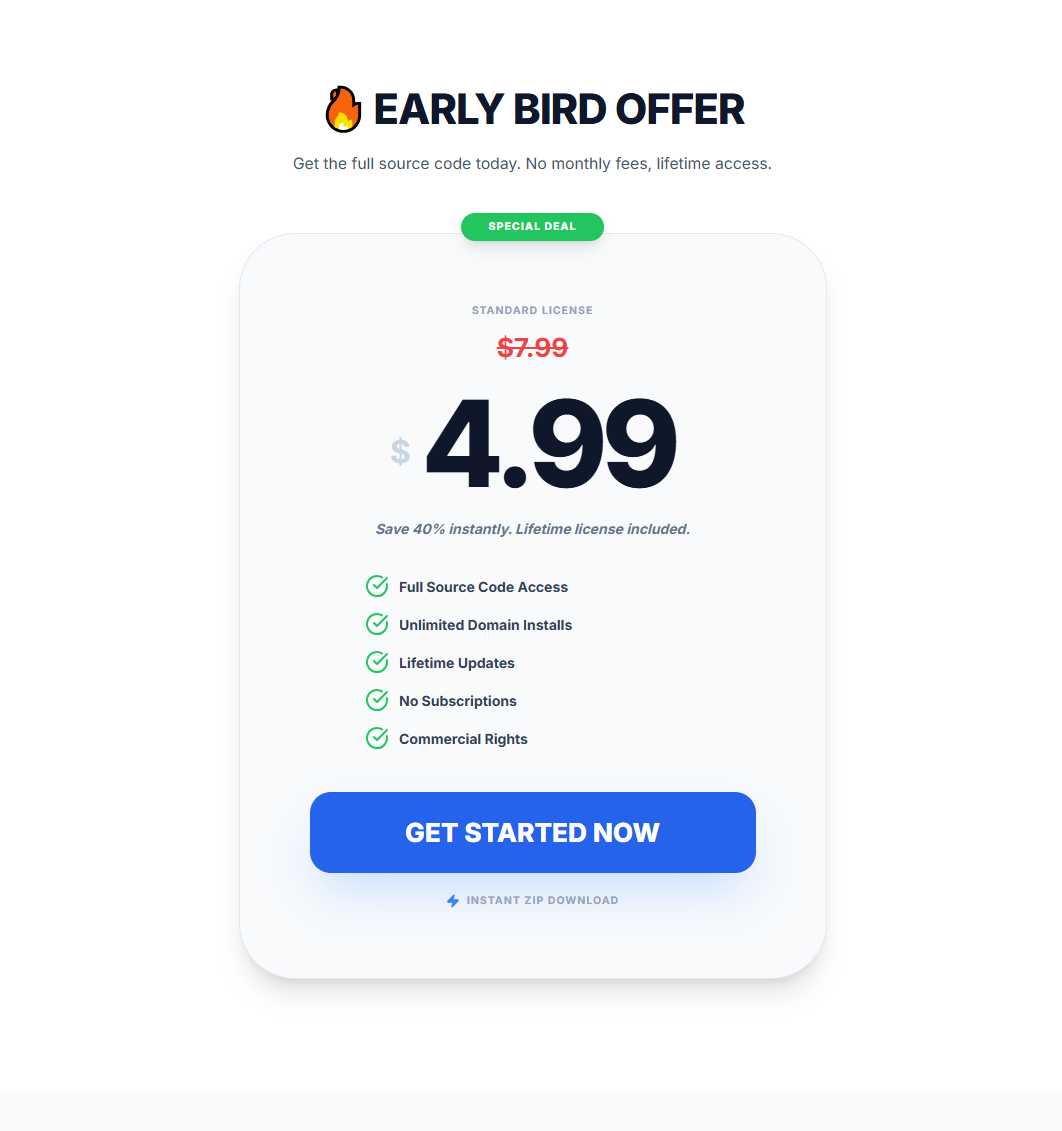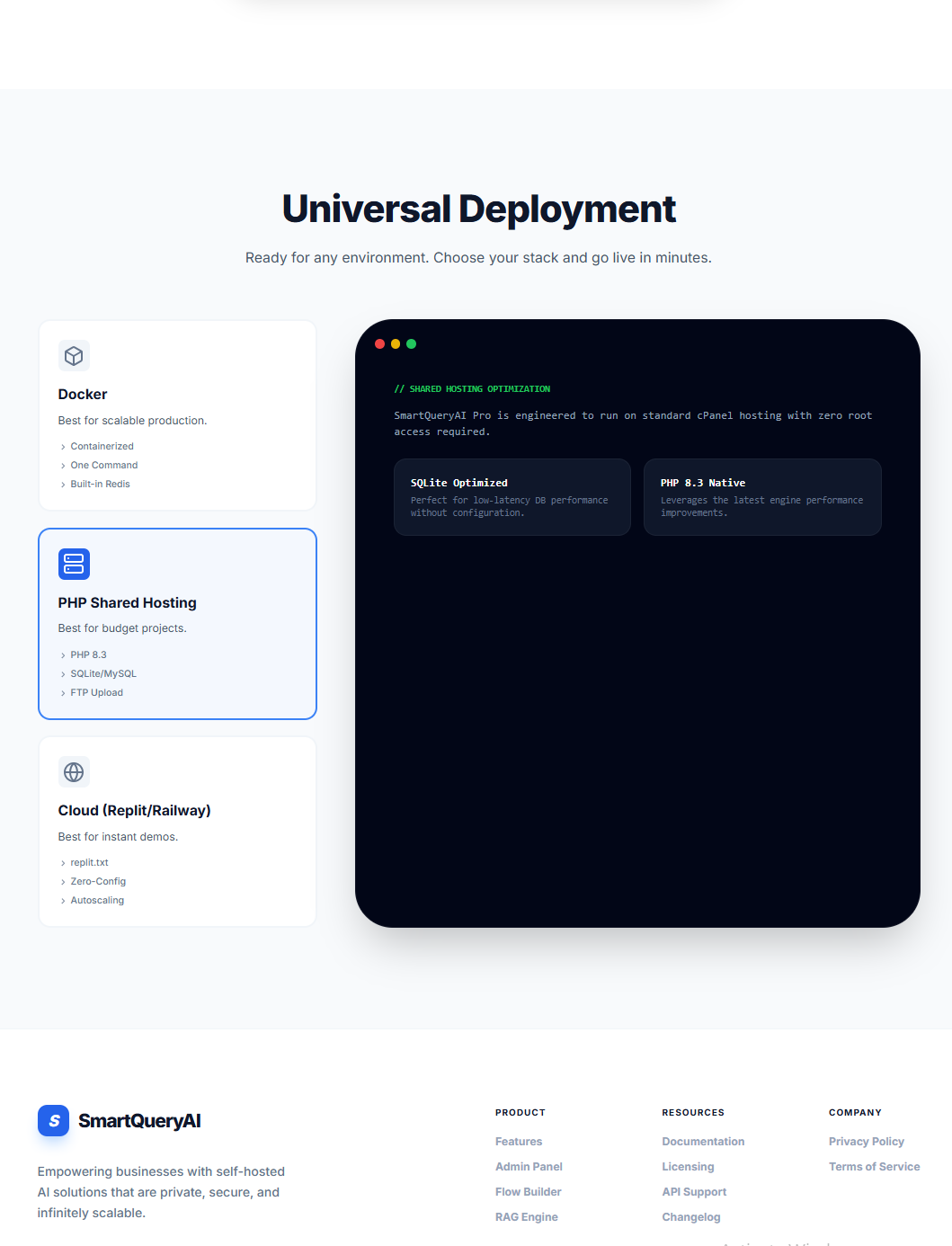Internet Explorer is not supported. Please upgrade to a more modern browser.
NamelessMC
Viewing resource SmartQueryAI Pro
[7.0.0] Why would you need to rent expensive infrastructure like VPS?Resource
Views
103825
Total Downloads
31
First Release
21 Jul 2023
Last Release
23 Dec 2025
Category
Miscellaneous
Rating
Version 7.0.0
Downloads
1
Release
23 Dec 2025, 14:39
Rating
Reviews
Amazing Bot and the Developer is always willing and available to help you with the bot or any problems you may have.
| 6.6.1B1 | about 1 year ago
The setup is simple and the bot is easy to configure. However, it struggles with questions that use rare words and are not covered in the column.
| 6.5 - 8a | about 1 year ago
I expected much more from this, this has a great complication
| 4.0 | over 2 years ago
it works well, although the setup is not too easy for someone who doesn't know how to code like me, but after setting it up, there is a great experience with a beautiful interface, easy to help users use.
| 4.0 | over 2 years ago
Creator of this resource helped to get it working. This is an absolutely amazing resource.
| ChatBOT:1 | over 2 years ago