Internet Explorer is not supported. Please upgrade to a more modern browser.
NamelessMC
Viewing resource Rules Module
[v1.8.5] A module to display your server's rules on your website.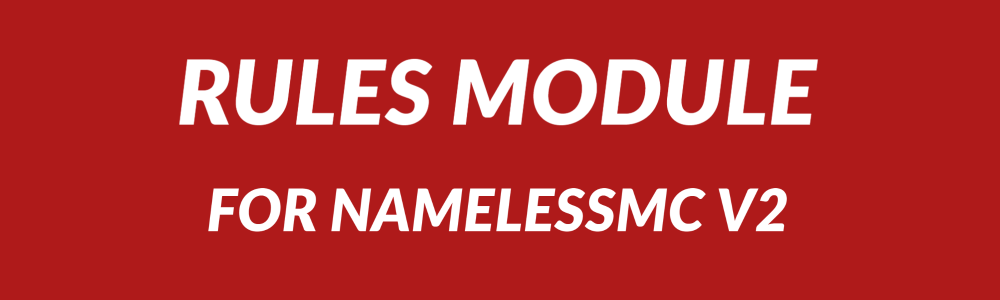
A module for displaying your server's rules on a page on your website!
Note: This module was built off the vote module which was made by Samerton and Partydragen, so credit goes to them for the base code.

- Create unlimited categories, and set the category name, icon, and list of rules for each one
- Allows you to set a message on the home tab
- You can create buttons to link to different parts of your website
- Uses MySQL storage for fast loading and easy updates
- Allows you to switch link location between navbar, "more" dropdown, and footer, or have no visible link at all
- Great looking website page with support for multiple templates
- 100% free!

- Default Revamp
- Cobalt
- Lithium
- Many more templates. Check with the author of your template to see if the rules module is supported!
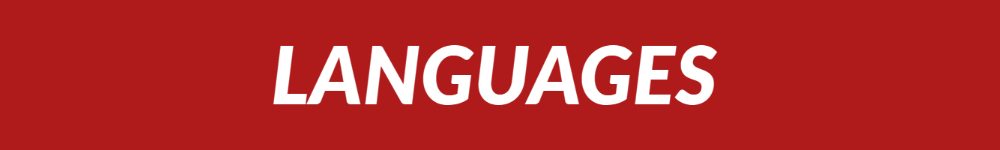
- English
- Spanish
- Dutch
- Czech
- Russian
- German
- Italian
- Polish
- Slovak
If you want to translate this module into a different language, send me a message on Discord or NamelessMC and I will add your translation in the next update! You can also create a pull request at https://github.com/CqldFire/Rules-Module

This is the rules module page on the template Cobalt.

DefaultRevamp template:
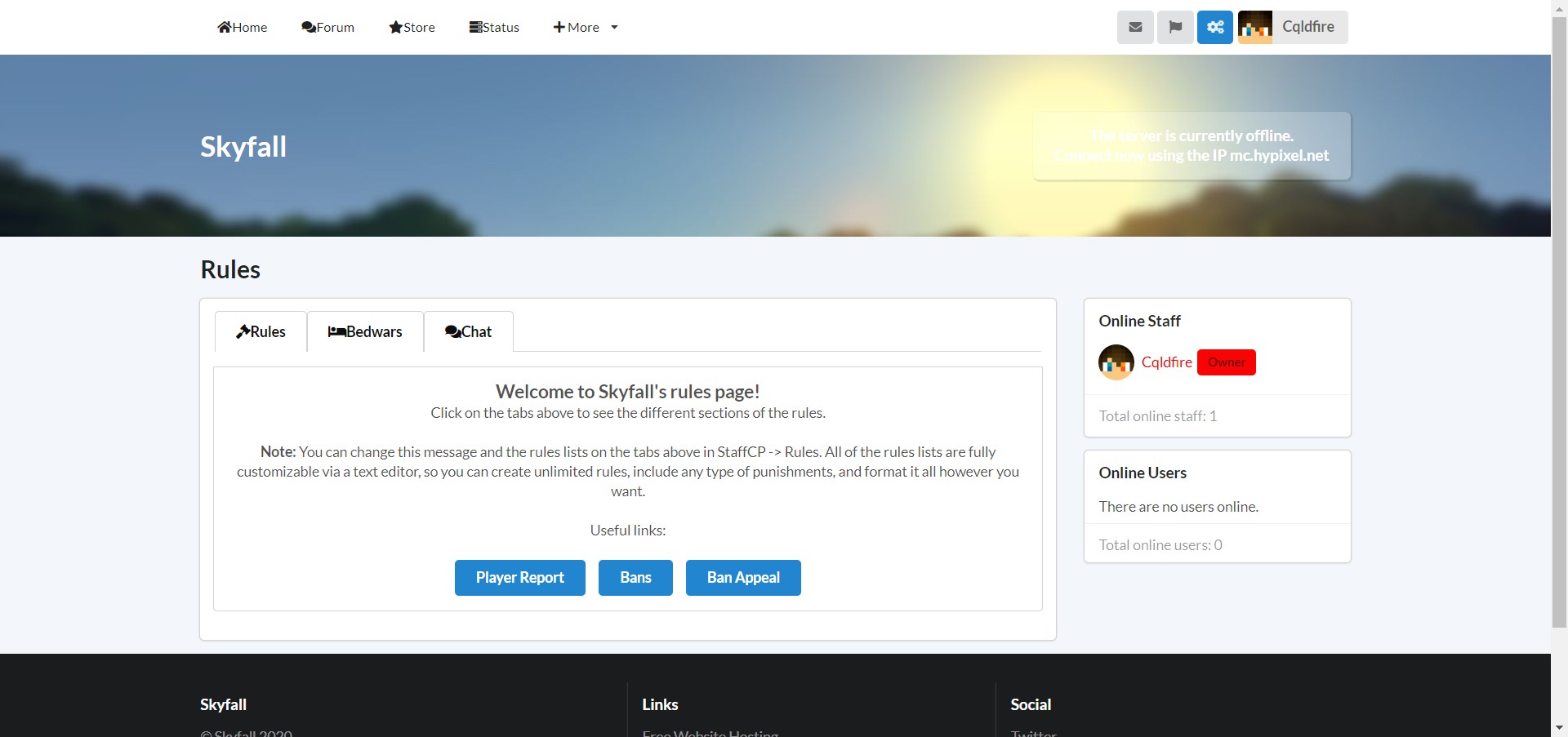
StaffCP Main Page:
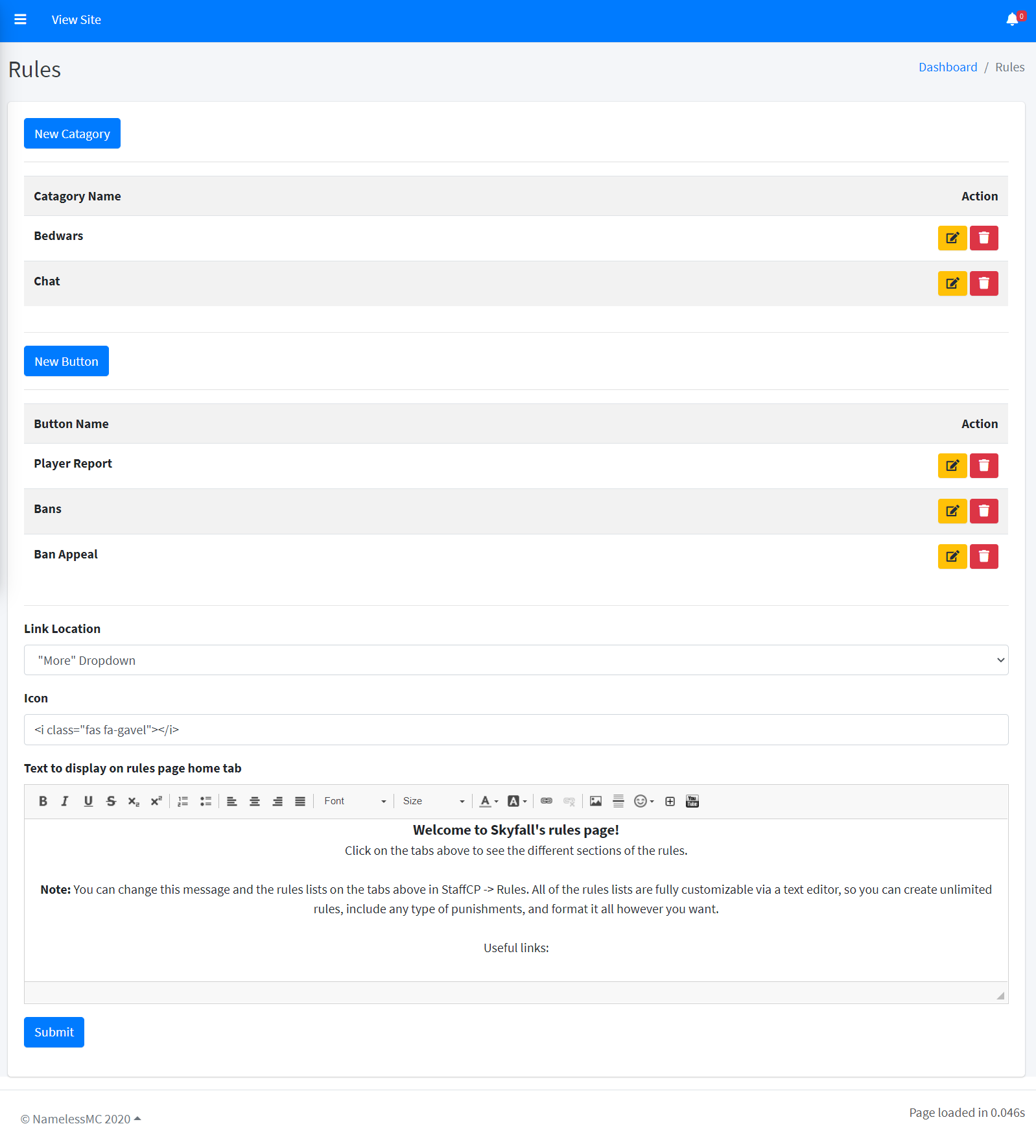

Note: Make sure you have NamelessMC version v2! NamelessMC v1 will NOT work!
- Unzip the file and upload the contents of the "upload" file straight into your main NamelessMC installation directory (where the folders custom, core, modules, uploads, cache are)
- Head over to StaffCP -> Modules, click the "install" button
- Enable the "Rules" module
You're done! Configure the Rules Module at StaffCP -> Rules.

Contributors: Coldfire, Samerton, Partydragen Other Releases
Resource
Version v1.8.5
Reviews
Uncaught TypeError
count(): Argument #1 ($value) must be of type Countable|array, null given
(File: /var/www/html/cache/templates_c/8edac3811e88b6f7b2bff6cb59c8c7f014d2f3ea_0.file.rules.tpl.php)
| v1.7.5 | over 3 years ago
Great module to learn from!
I made my own wiki page following this amazing module!
Thank you! :)
| v1.5.4 | over 4 years ago
