Internet Explorer is not supported. Please upgrade to a more modern browser.
NamelessMC
Question
Solved
I recently updated and now my site has this error.
Started by Beadle
Hello All -
I recently updated my Forums Version cause I was pretty far behind, and after doing so my site looks like this:
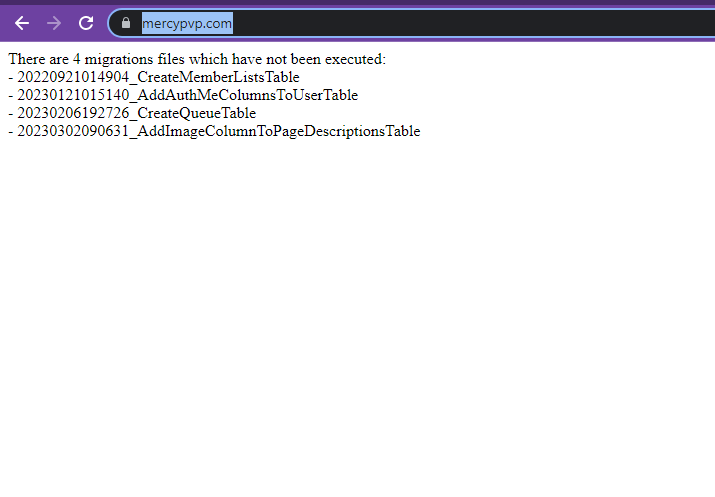
https://gyazo.com/fef378cde14c8453c44ed020bd77e81a
No clue what migration files are etc.
Not to sure if this was my issue or another issue???
Thanks for the help!
- Beadle
i Have the same error
thanks brother glad it aint only me
Hi,
Visit yoursite.com/index.php?route=/panel/upgrade to force migrations to be run.
Hey Samerton -
When I attempt to go to that link, here is the screen it takes me too:
https://gyazo.com/8587ad5d68f3be43c039f954db87cd59
And pressing home does nothing, and pressing back takes me back to my browser google.com
It is also very strange because my manager who I also gave permissions for staff cp, CAN view the Staff Cp and it tells him the forums IS up to date???
Very odd -
Beadle
Samerton -
Here are some screenshots of what my manager can see:
https://i.imgur.com/JnWvuQj.png
Thats what It looks like when he goes to this link: Mercypvp.com/index.php?route=/panel/upgrade
It shows him that its already updated, but then when he goes to the forums it has the little update notice like we didn't even update??:
Beadle:
Samerton -
Here are some screenshots of what my manager can see:
https://i.imgur.com/JnWvuQj.pngThats what It looks like when he goes to this link: Mercypvp.com/index.php?route=/panel/upgrade
It shows him that its already updated, but then when he goes to the forums it has the little update notice like we didn't even update??:
Hi,
That message means your Cobalt template is out of date - not Nameless. There should be a new version available from the website you purchased Cobalt, you can contact the template author for further support.
Thanks for that info Samerton.
what do I do about this:
https://gyazo.com/e145e448866edd6befd734e481a408ea
Everyone who tries to access my site gets this error while they try to connect. Even me. Is there anything I can do in my public_html to fix this?
https://www.mercypvp.com/ heres the link so you can see the error for yourself.
Not to sure what to do now.
had to update template you can close this
 1
1