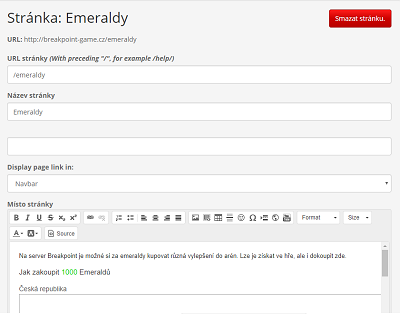This just a Theroy:
You may be able to add HTML codes to the Sitetitles.
You could try to add the icon code in front of the name.
EXAMPLE:
Nameless uses FA Version 4. You can find all Icon codes here:
https://fontawesome.com/v4.7.0/icons/+
If that doesnt work I dont have a lot of other Ideas mabey someone from the nameless Staff could help you then.
Good luck,
TSUKI | Ben