Internet Explorer is not supported. Please upgrade to a more modern browser.
NamelessMC
Question
Where can i translate the verify things?
Started by bartek81005
Hi everyone,
I would love to know where I can change the following text elements:
- 1. The "Pending verification" text.
- 2. The text on the "Verify" button.
- 3. The "Overview" text in the left menu.
- 4. The "Followed topics" button.
-5. The cookie consent message.
So far, the only thing I've found is the ability to translate the /verify command in the language file. Any guidance on where I can find and modify these specific text elements would be greatly appreciated.
Thank you in advance!
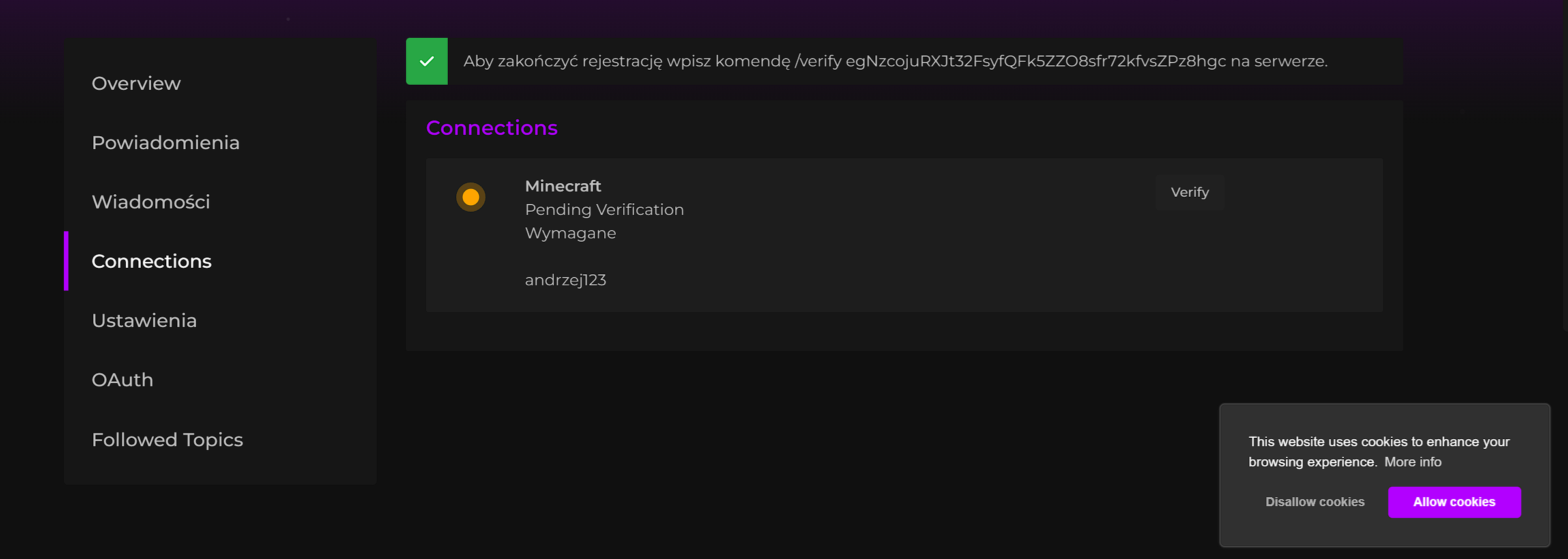
Hi, apologies for the late reply.
Our translations all come from https://translate.namelessmc.com/projects/namelessmc/ - any updates to translations are then included in the next release.
It is possible to manually update the translations locally, however these will be overwritten when you next update your website. The terms can be found in the folder custom/languages for the Core module, modules/Forum/languages for the Forum module and so on. I will list the terms from your query below. If the term does not already exist in your language file, you will need to add it in (JSON format).
- Pending verification - user/pending_verification (custom/languages)
- Verify - general/verify (custom/languages)
- Overview - user/overview (custom/languages)
- Followed topics - forum/following_topics (modules/Forum/language)
- Cookie consent messages are all in the modules/Cookie Consent/language folder