Internet Explorer is not supported. Please upgrade to a more modern browser.
NamelessMC
How to install NamelessMC v2.0 - Tutorial for beginners
Started by Horatiu
Hello everyone! 
UPDATE! For a simple use of NamelessMC you can download and upload to webhost only the nameless-deps-dist.zip archive.
As a web resource creator using NamelessMC as the default platform on the site, I often get questions about how to install NamelessMC. Today I thought I would show you the necessary steps to install the platform and answer some questions I often get. First we need to download NamelessMC and Nameless-deeps-dist from the official source. Click here for download.
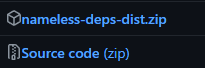
After downloading the necessary archives, they need to be uploaded to our webhost. First upload and unzip Source-code.zip to your webhost. After that, in the files removed from the archive you need to load nameless-deeps-dist.zip and unzip it there. Just like in the pictures below.
1.1 All downloaded archives
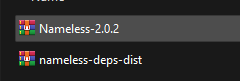
1.2 Files extracted from archives
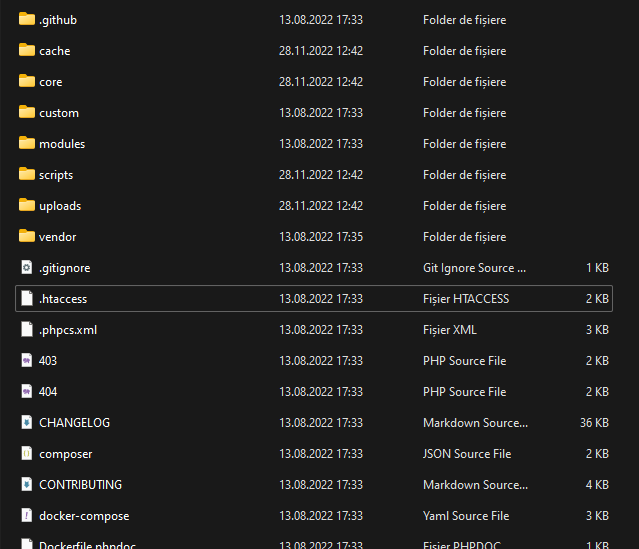
Once we have extracted all the files from the archive we can access our website. If the steps have been followed properly, when we access the site we should be presented with the installation setup.
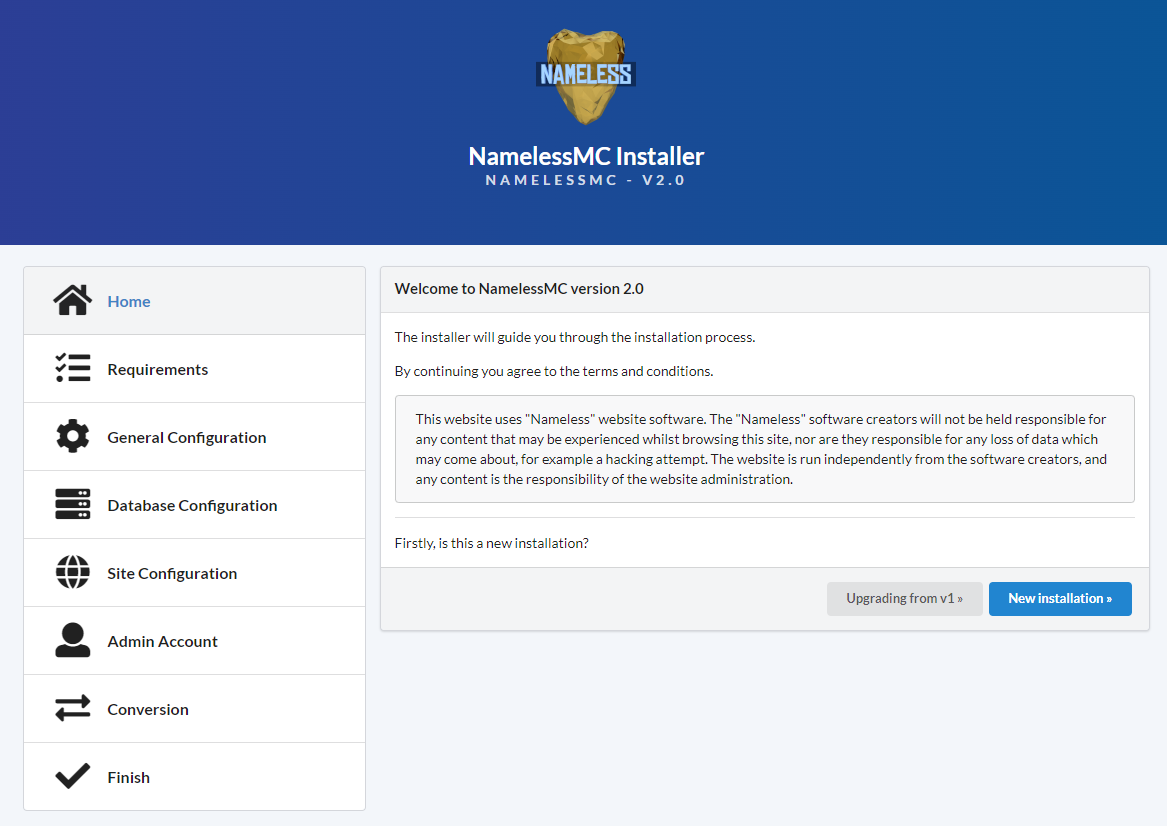
Now we can proceed with the installation. In step 3 we can activate friendly url ONLY if we have the .htaccess file loaded on the webhost.
Step 4 The database can be created from the control panel provided by the hosting provider. Don't forget to check all privileges for the database. Just like in the images below.
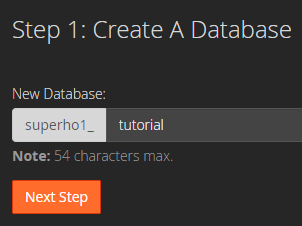
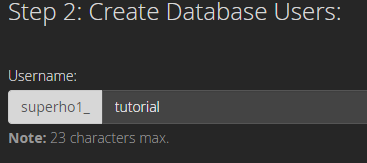
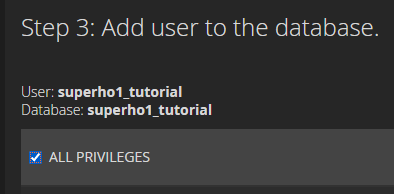
After we have created the database, we can put the data into the fields in the setup.
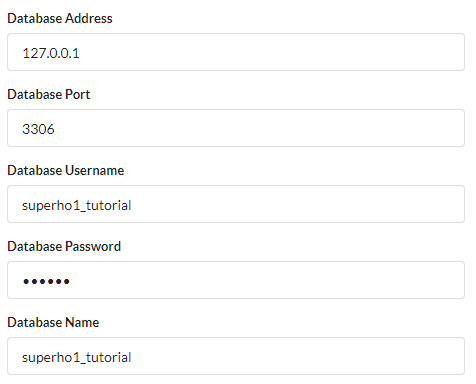
In step 5 (site configuration) we enter the contact details and name of our site. After that we can create our administrator account and continue with the configuration. In step 7 we select the "No" button and move on. After which we can enjoy the NamelessMC platform installed on our site.
Questions and answers. 
1. Friendly URLs do not work. What are they doing?
R: In this case, we need to make sure that the .htaccess file has been uploaded. If not, they will not work.
2. How do I install modules?
R: Modules can be downloaded from the official NamelessMC marketplace and uploaded to the modules file in NamelessMC. Then in the administrator panel go to the Modules tab, press the big blue Install button and the modules will be displayed.
This post is being continually updated. If you have other questions, you can leave them in a reply to this post or on my Discord server (Click here to join). I am also waiting for you on my website if you have other problems (Click here).

Contact me on email [email protected] - Or join on my Discord!
© 2019-2025 SuperHori.Com - Resources developed with 
Thank you for providing this tutorial - it will be very useful to share to new users looking to get started with Nameless!
Just a small tip - if you are looking to host Nameless for a production website, you only need nameless-deps-dist and not the source code, which is only useful for development purposes.
For additional reference, visit the NamelessMC Docs.
 1
1