CoutoNinjaLp:
Thanks, but I am not professional and I want to add the icons like "fa fa-comments"
You can do it by editing the templates and using
, however, you need to add additional styling turning the color into red e.g.
and so on.
The codes I used here are:
i class="fa fa-comments" Some text here /i and
i class="fa fa-comments" style="color:red;" Some text here /i with surrounding <> tags on attributes. Samerton, please fix.
As you mentioned you're not professional, please read these in order to learn and get started.
Do not hop on the Advanced yet, unless you want to learn for real to customize and not just editing few things.
CSS Basic Tutorial
HTML Basic Tutorial
Hopefully these gives you a head start into template editing, remember to read the template carefully to make sure you're editing the correct thing, however, mistakes helps in learning a lot.